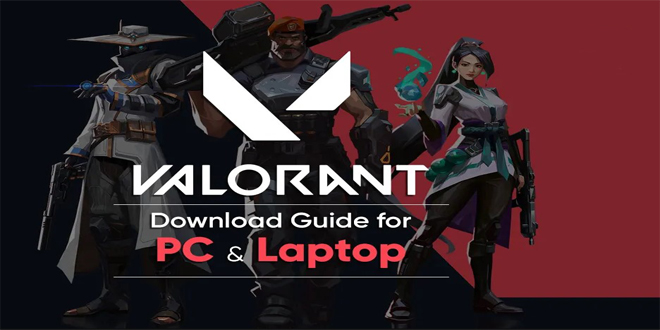Sometimes you want to use a controller on your PC. You want to games to play with controller on pc Maybe you’re not playing a competitive shooter so no need for a mouse. Having something like a controller will give gamers the ability to sit back and enjoy the game …
Tag Archives: games
How to play VALORANT on a laptop Low Spec
This game which is just released in 2021 is indeed a lot of discussion, the gameplay and various cool features make gamers all over the world really like this game. But there is a difficulty for those who have devices fortune when they want to play the latest games. Riot …
Microsoft becomes the owner of the Activision Blizzard
Microsoft becomes even more powerful in the field of video games. By taking control of the Activision Blizzard studio, the software giant is getting its hands on some of the most popular licenses among gamers. And among the most lucrative. Microsoft becomes the owner of the Activision Blizzard The news …