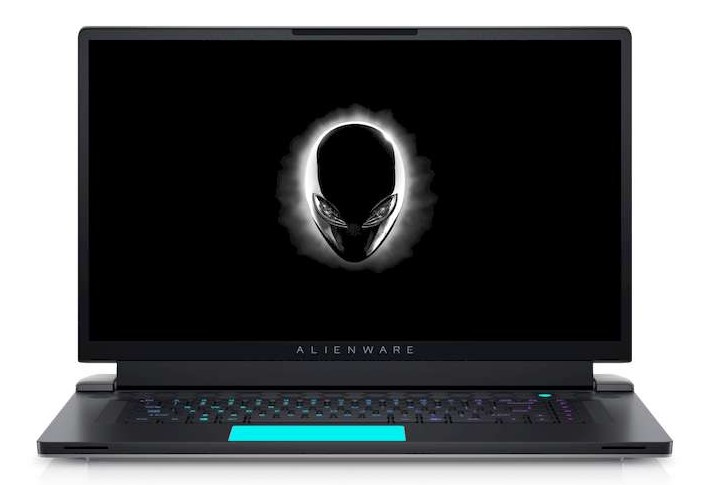Alienware X17 Release Date Announced in early June at Computex 2021, the Alienware X15 and X17 are undergoing an interior transformation. In their bowels hides a real quadriga: four fans fully harnessed to the cooling of high-end components. Dell sent us the Alienware X17 on loan, an imposing gaming laptop …
Tag Archives: gaming laptop
Razer Blade 15 Gaming Laptop High End : Test and Review
High end portable gaming PC If there is one manufacturer name that every gaming enthusiast should know, it is Razer ! Evolving in the high end environment, Razer prices admittedly high, but reflecting the intrinsic values of its products like the famous Blade 15 , a gaming laptop with superior …