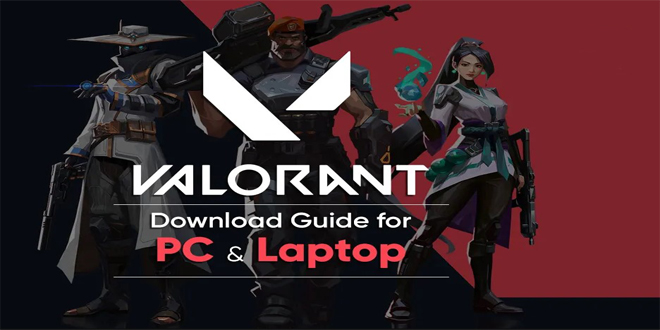This game which is just released in 2021 is indeed a lot of discussion, the gameplay and various cool features make gamers all over the world really like this game. But there is a difficulty for those who have devices fortune when they want to play the latest games. Riot …
Tag Archives: valorant
5 Tips and Tricks For Playing Valorant like a pro player!
A new first Gaming Support person shooter from Riot Games has finally been released, and now you can play this Valorant game smoothly. So for those of you who are thinking of playing this game but still don’t understand anything about Valorant. You better check out this article because in this discussion About Games will give you five tips and tricks to play Valorant so that you can play well in the game. What are the tips and tricks to do? So instead of being curious, better have a look at the discussion below, guys! 1. Learn Every Weapon Spray Pattern Each weapon has a different spray pattern, and the spray pattern will determine the pattern and direction of the bullets we fire from a certain weapon. Although the spray pattern in Valorant is more random than FPS games in general, you can still learn it by continuously using the weapon. Over time, you will surely memorize the bullet model of the weapon you are using. Generally, high recoil weapons are very difficult to use in long range shots. Conversely, weapons with low recoil and low damage are not recommended for close range use, but are quite effective if used at a distance. 2. Never underestimate the gun The pistol is a powerful enough weapon to use in Valorant, you can even kill enemies easily just by using a pistol. If you don’t have enough money to buy an automatic weapon, another alternative is that you can buy a gun or use a default weapon. Additionally, you can also switch from your primary weapon to a pistol when you’re in an emergency. Like running out of bullets in the middle of a brutal firefight. 3. March as the enemy approaches There are quite a few players who don’t pay attention to step when trying to move forward or approach the enemy. When you take a step by pressing Shift, your footsteps will not be heard by the enemy. Allowing you to kill the enemy without being noticed by the opponent. This is very mandatory to do, especially when you want to set up Spike or want to get close to the enemy so that your position is not overtaken by the enemy. 4. Buy armor every turn – Play Valorant Armor is something you need to buy every turn to increase defense by 50 if you buy armor for 1000. It is highly recommended to prioritize armor before buying a weapon so you don’t be easily killed by the enemy. With an additional 50 defense, you cannot be hit by 1 hit from an enemy with a sniper weapon such as a Marshal or Operator. 5. Don’t forget to buy skills Skill is a very useful utility tool on the battlefield. Some characters have different unique skills with different primary functions such as smoke bombs, flashbangs, or skills that can track enemy whereabouts. Therefore, you should buy skills if you have enough money, and use them wisely so as not to waste them! So that was the discussion of tips and tricks for playing Valorant that you need to do. valorant new battle pass new rgx bundle valorant valorant battle pass leaks xerxia valorant valorant pbe valorant episode 4 act 3 …