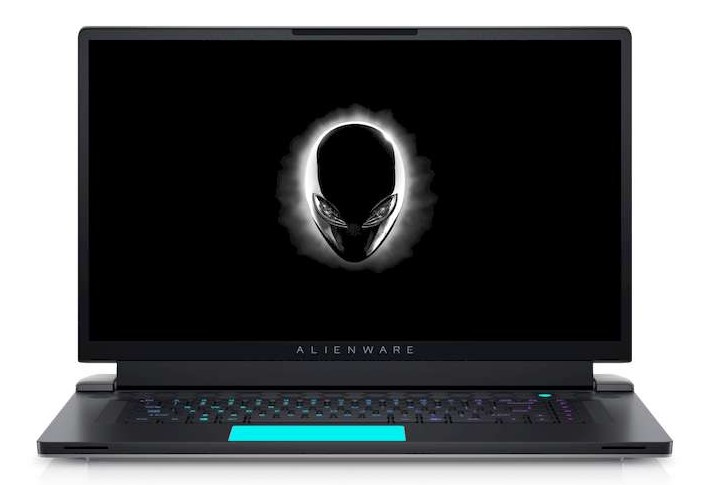Logitech G203 Gaming Mouse Review
At the end of 2016, Logitech launched a mouse dedicated to professional gamers. Simply called “Pro” (initially “Pro Gaming” and also called “G Pro”). A mouse unfortunately sold at a high price (79.99 €) despite a simple design and embedded technologies already proven by the Swiss manufacturer.
Never mind, Logitech has decided to decline this mouse in a more affordable version ($40). The G203 Prodigy, which does not ultimately have much to envy its big sister.
Good Gaming Mouse
A good gaming mouse can easily cost north of $ 100, but Logitech is targeting budget-conscious people today with its latest gaming mouse entry, which costs just $ 40. The Logitech G203 Lightsync may be cheap, but it certainly doesn’t skimp on features.
See Also : Logitech G305 Best Wired Gaming Mouse
In addition to offering six fully programmable buttons, the “Gaming Grade” sensor can be adjusted between 200 and 8,000 DPI, allowing per-game adjustment if required. Best of all, the G203 is compatible with the Logitech G Hub app, which lets you save up to five presets.
Buttons for Logitech G203
The main left and right mouse buttons are equipped with a proprietary “Logitech G Button Tension System” metal spring which is intended to provide a consistent click experience throughout the life of the mouse. And as the name suggests, the G203 features the Lightsync RGB lighting system, enabling mouse-driven light shows using 16.8 million colors.
At $ 40, it’s a good starting point for anyone to get into PC gaming. Logitech has configured the G203 to work with no modifications needed until you are ready to do so.
It’s also highly compatible, working with Windows 7, 8, and 10, as well as macOS 10.10 or later and Chrome OS. Finally, there are two color options: white and black, the USB cable is 2.1 meters long. Which should be enough for any configuration,
Ergonomics
At first glance, it’s hard to find any differences between the G203 Prodigy and the G Pro. The shell is identical, made of plastic with a grainy coating to avoid fingerprints, the finish is just as neat and the mouse still seems robust.
See Also :Logitech G502 Hero Mouse Gaming Review
Only the cable changes, since that of the Pro is braided when that of the G203 is sheathed. The latter is nevertheless quite flexible and does not seem particularly less solid. In short, it is not in terms of design or ergonomics that the two mice stand out.
We also emit the same criticisms of the G203, that is to say that if its ambidextrous shape seems interesting for left-handers, the presence of buttons only on the left edge significantly reduces the interest of this mouse for this fringe. users.
Of course, this avoids involuntary activations for right-handed people, but one could have imagined a different arrangement of the buttons or a system of removable buttons as on the G900 to avoid these inconveniences. Alas, left-handed players will not look more to the G203 than to the G Pro.
Handling For Logitech G203
The handling is not without reproach either. Indeed, if the plastic is not unpleasant in the hand, it remains relatively slippery, especially on the edges, which can make lifting and rapid movements a little tricky.
Fortunately, the small size of the G203 (116.6 x 62.2 x 38.2 mm), its low mass (85 g, or 2 g more than the G Pro) and the inclination of its edges allow a good maneuverability.
As long as you hold the mouse firmly enough, there is no contraindication to using it in low sensitivity, for example, even if you tend to prefer non-slip coatings on the edges to avoid any risk . Small mouse requires, we prefer to use it with the fingertips or as a claw. Only small hands can put all or part of the palm on it.
Comfort Mouse for G203
The G203 therefore aims above all for a certain nervousness rather than comfort. And this can be seen right down to the main click buttons. Very sensitive, they also benefit from the tension system that Logitech uses on its gaming mice since the G900. A small spring keeps the button contactor on that of the switch to improve the consistency of the click and its responsiveness.
If the G203 does benefit from Omron switches, like the G Pro. These are only guaranteed for 10 million activations (20 for the G Pro).
The two slice buttons are also quite convincing, producing a fairly sharp click. Their small size, however, makes them less accessible than those of mice like the G403. The click of the dial is also of good quality and tastes good not to be too hard. Finally, the last button located above the wheel is used to change the sensitivity of the mouse on the fly. If it is not very accessible, we reach it despite everything without twisting our fingers too much.
For its part, the wheel is very good for the game, with its notches sufficiently well marked. No horizontal scrolling on the other hand, it is about a wheel all that there is of more basic. Mouse for gamers requires, here we can not escape the single-zone RGB backlighting which illuminates both the brand’s G logo and a small border at the base of the mouse.
It has no function apart from aesthetics and will therefore be content to brighten up the offices of those who appreciate multicolored lights. This backlight is fortunately not disturbing in use, the hand largely covering the illuminated areas. It is also possible to deactivate it.
Precision
The biggest difference between G203 and G Pro is indeed in the innards of the mouse, in particular at the level of the sensor. Exit the Pixart PMW3366, make way for a home sensor called “Mercury”. Still of optical type, this one displays inferior technical characteristics: maximum acceleration supported of 25 g. Operation at speeds of 5.08 m / s and adjustable sensitivity from 200 to 8000 dpi.
This is still enough to satisfy the players. very few of them being the most nervous capable of exceeding such speeds. Even while performing the ample and rapid movements required to play in very low sensitivity.
The same goes for the maximum sensitivity, largely sufficient to go so far as to meet the expectations of those who use several Ultra HD screens.
In practice, it is therefore difficult to fault this Mercury sensor, the difference with the PMW3366 being fairly maintained. We can barely notice a very slightly better feeling of fluidity with the Pixart sensor or the Hero sensor of the latest Logitech mice. But this is really not significant. In any case, we did not find any fault in acceleration or stability during our tests.
Regarding the recognition of surfaces. If it is always necessary to avoid glass and other surfaces that are too shiny or transparent with an optical sensor. we have not detected any particular problem here with fabric or plastic mouse pads, or even with our slightly satin desk. The G203’s sensor seems to behave as well as the G Pro’s.
Logitech Assistant Software
Logitech’s Video Game Assistant software, common to the manufacturer’s various gaming peripherals. Allows you to create multiple usage profiles to automatically adapt settings to stored applications.
For each profile, it is thus possible to change the assignment of the keys and to set up to five levels of sensor sensitivity. The backlight can also be changed to take advantage of different light effects.
Finally, an option makes it possible to optimize the precision of the sensor according to the surface on which the mouse is used.
STRONG POINTS
- Compact and light.
- Pleasant handling, well-placed buttons.
- Convincing optical sensor.
- Responsive buttons.
- Integrated memory.
- Robust design.
WEAK POINTS
- Rather intended for right-handed people despite its symmetrical shape (buttons only on the left edge).
- Dial without side buttons.
- Slippery coating.
CONCLUSION
Despite the use of a sensor that is less swift than that of the G Pro, the G203 Prodigy is doing with honors. Above all, its half price makes it much more attractive for players looking for a small, lively and robust mouse, particularly suitable for FPS and Moba.