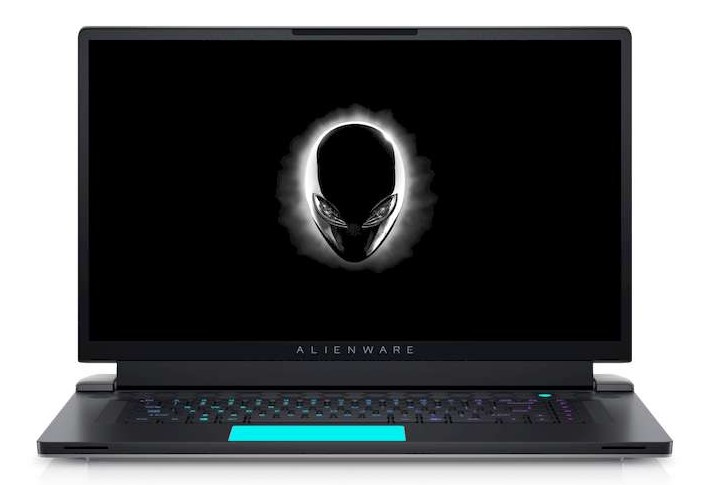Corsair K95 RGB Platinum review: even faster and brighter
New high-end keyboard from Corsair, the K95 RGB Platinum has the heavy task of replacing the K95 (RGB) in the manufacturer’s catalog.
To put the odds in its favor, it is equipped with the latest ultra-fast Cherry MX Speed switches and plays the card of luminous aesthetics with a new backlit area on its upper edge.
In return, it loses two-thirds of its macro keys, which may disappoint fans of additional controls. This at least has the merit of reducing the size of the keyboard
Presentation for Corsair K95 RGB
The K95 RGB Platinum is offered in two versions in our regions: one is equipped with Cherry MX Speed switches, the other with Cherry MX Brown.
A bronze gray color also exists in addition to the black color by default, but it is only found across the Atlantic (QWERTY version therefore).
Ergonomics
Right out of the box, the K95 RGB Platinum imposes and clearly marks its high-end claims. Less massive than its predecessor (465 mm wide against 502 mm due to the removal of 2 rows of macro keys). It nevertheless still occupies a good space on the desk (171 mm high, about 60 mm more with the rest) palms installed). But without appearing intrusive thanks to relatively simple lines and side borders of only 5mm.
This new K95 knows how to remain aesthetically sober and does not show its video game side too much. Only the row of macro keys (G1 to G6) and the font of the characters betray this orientation. Without however removing this relatively serious aspect.
At least, this is true if we disregard the backlight, which is precisely highlighted by Corsair on this new keyboard.
Backlighting
In addition to the multicolored backlighting (RGB) of the keys, the K95 RGB Platinum has a light strip at its top. For a very nice rendering, although quite a gadget, let’s face it. The effect can nevertheless remain discreet and brings a certain cachet to the keyboard.

The backlighting of the keys is for its part very clean, thanks to the Cherry MX RGB switches used. Which diffuse the light better due to their transparent structure – the led is located at their base and not on the top, unlike previous led switches of the brand.
However, the light diffuses between the keys and not only illuminates the laser engraved inscription on the key. For lack of very precise directivity – the Logitech Romer G and SteelSeries QS1 switches only illuminate the reverse. the top of the key. One is not better than the other, it is a matter of personal preference.
Material For Corsair K95
We find the brushed aluminum finish, typical of the manufacturer’s high-end keyboards, in the form of a plate a little less than 2 mm thick. This covers a beautifully made plastic frame and provides good rigidity to the keyboard. The switches are attached directly to this plate and no plastic shell is added to keep the ” frameless ” design dear to Corsair.
In addition to the airy side of this design, with its keys that seem to float above the chassis, it facilitates maintenance since all it takes is a blow of the blower to expel dust and other dirt that never fails to settle between the keys. The impression of quality is always there and the finishes are once again impeccable.
Related Article :
Comfortable Keyboard with palm rest
User comfort is also at the rendezvous, in particular thanks to a beautifully crafted palm rest. Incorporating a non-slip and reversible magnetic strip, for two different types of coverings. One studded with small holes, the other covered triangular patterns in relief. The rubberized material used is particularly soft and therefore very pleasant on the hands. Not very sensitive to fingerprints, but it too easily captures dirt.
The palm rest is slightly raised from the keys to limit the arch of the wrists and the tilt of the fingers. Users who prefer a steeper angle, however, can deploy the feet below the back of the keyboard. Making the top of the keys drop from 30 to 32mm on the first row and 38 to 48mm on the last. Conversely, unlike the K70 RGB Rapidfire. The K95 RGB Platinum does not have any foot on the front and therefore a flatter typing position cannot be obtained a slight inclination remains.
The stability is impeccable thanks to 4 very large rubber pads placed under the keyboard, supplemented by 3 others under the palm rest. The 1324 g also contribute to this good impression, the keyboard also appearing quite robust.
Connectifity for Corsair K95
In terms of connectivity, the K95 RGB Platinum connects to the computer via two USB 2.0 ports gathered in a single braided sleeve to avoid too much clutter on the desk. One of the two USB cables is in fact used to provide a pass through port on the keyboard. This in order to connect a headset or a mouse, or even a USB key, for example.
No USB hub mode on the other hand, you have to be content with a single port. The K95 RGB Platinum also ignores the mini-jack sockets that could have been used to connect a headset.
Too bad, even if keyboards offering these additional sockets generally have the problem of being encumbered with an even thicker sheath to group all the cables.
Control for Corsair K95
As for additional controls, we are delighted to find the row of multimedia keys above the numeric keypad. As well as the volume control wheel which overhangs it, which is contiguous to the mute button.

On the left part of the upper strip, three other buttons are used to change profiles on the fly – see box at the end of the test. Modify the backlight intensity (3 levels or total deactivation) or (deactivation of the Windows key and key combinations to be selected in the adjustment software).
Good Impresion
The K95 RGB Platinum is unique in that it comes in two versions. One of which features the super fast Cherry MX Speed switches – first introduced with the K70 RGB Rapidfire. We have just tested this version, the other based on Cherry MX Brown touch switches, more classic and with a different feel.
The particularity of the MX Speed is that it activates after only 1.2mm of travel. Compared to 2mm for other Cherry MX switches – the total travel being reduced to 3.4mm, compared to the usual 4mm.
They are therefore more responsive and you can feel it when typing. Since it suffices to press the key lightly to trigger the activation.
The Cherry MX Speed however remains noisier than the Cherry MX Silent. The followers of silence will therefore always have difficulty using a mechanical keyboard such as this one. Even if we have known noisier in the genre.
Of course, high-end keyboard for gamers requires, the K95 RGB Platinum offers complete anti-ghosting with N-Key Rollover (NKRO). This in order to be able to activate all the keys on the keyboard at the same time, without misinterpretation.
Corsair Utility Engine 2 software
The configuration software common to all Corsair peripherals evolves and goes to version 2. The interface is therefore more logical and allows. For each of the three available profiles, macros can be created and assigned to them.
To the keys of the keyboard of our choice, to configure several lighting effects and to choose which keys to deactivate when the game mode is engaged.
The K95 RGB Platinum can accommodate 3 customizable profiles in its 8MB internal memory. Allowing it to be used on another PC while retaining all of its settings.
Corsair Download Software
Download driver Corsair K95 > Download
Conclusion
Aesthetic, well-built, comfortable and responsive, the K95 RGB Platinum is a success. The removal of a few macro keys is, in our opinion. Not a big loss, although the heaviest users of these functions will be bound to be disappointed.
However, this makes it possible to reduce the size of the keyboard. Which becomes much less bulky and regains more classic proportions.
The integration of Cherry MX Speed switches on our test version will also delight fans of extreme responsiveness.