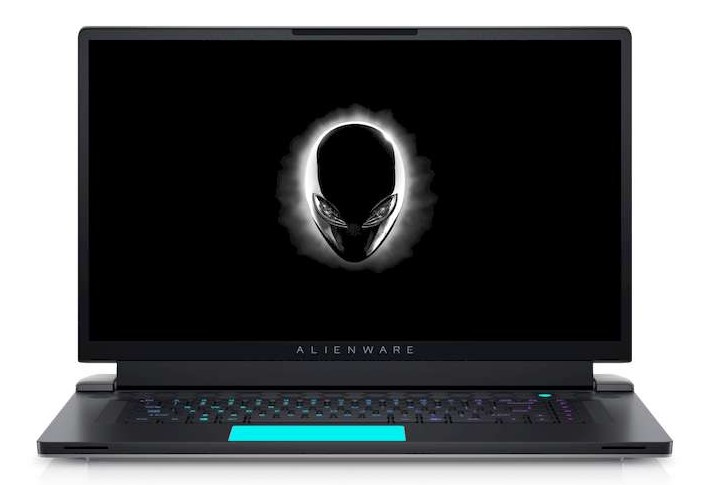ROCCAT BURST PRO
The Roccat Burst Pro offers excellent value for money if you are looking for a light and efficient mouse. Between its light weight, its perfectly flexible cable or its optical switches, it brilliantly combines performance and maneuverability while remaining affordable under the bar of 60 € .
Even cheaper, its little sister the Core version is a great alternative for players on a tighter budget.
Roccat Burst Pro Test
Ultralight mice are in fashion and Roccat seems determined to get his share of the pie back. After the very good Kone Pure Ultra and its 66 g on the scale, the manufacturer unveils two new models with the Roccat Burst Pro and Burst Core . The two mice have an identical size, with symmetrical ergonomics and a total weight of 68 g.
At just € 29.99 , the Burst Core is the cheaper of the two and is positioned as the most affordable ultralight mouse on the market. It is equipped with an 8500 DPI PixArt PMW3330 sensor, Roccat Titan optical switches and a standard cable.
See Also : Roccat Kone AIMO Remastered Review And Test
The Burst Pro model, which we focus on today, presents a technical sheet revised upwards. The mouse has an excellent sensor derived from the PixArt PMW3389, a much more flexible paracord cable , RGB lighting or even heat-treated pads.
This Pro version is offered at a price of 59.99 € and competes with the Razer Viper Mini , the Cooler Master MM711 or the Endgame Gear XM1 .
Can it find a place in the very competitive ultra-light mouse sector? Answer after ten days at his side.
Design & Ergonomics
The Roccat Burst Pro has symmetrical ergonomics, but its design is not ambidextrous. Without a button positioned on its right facade, it mainly targets right-handed players and possibly left-handed players, favoring fingertips grip .

As for the Kone Pure Ultra , we are therefore here on a so-called ultralight mouse, with a total weight of 68 g. As is often the case, the design is based on a perforated frame, but Roccat has chosen to cover it with a translucent coating.
A choice that in theory allows to limit dust and other dirt within the mouse, while promoting the diffusion of the backlight. Visually, it is quite successful and it changes a bit from what we are used to seeing in recent months in the sector.
Dimension of Roccat Burst Pro
In terms of dimensions, the Burst Pro displays an average size. With a length of 120mm, a maximum width of 58mm and a height of 38mm, it should be able to fit most players.
Its shape is somewhat reminiscent of what we had discovered on the Endgame Gear XM1, with an upper part neither too flat nor too domed and slightly flared sides on the rear.
The mouse seems to be able to adapt to the majority of grips, whether you are more a fan of Claw Grip , Palm Grip or even Fingertips , even if we recommend more compact models like the Viper Mini. .
Comfort and handling of the Roccat Burst Pro
On our side, comfort is at the rendezvous and it is possible to chain hours of gaming without feeling particular fatigue alongside this Burst Pro. Obviously, each user has their own preferences and it remains difficult to be completely objective on this point.
Now place the mouse buttons. We find on the upper part the two main clicks, with Roccat Titan optical switches. A good surprise for a proposed mouse, we remind you that it is below the € 60 mark.
The two main buttons have Roccat Titan optical switches
In use, these optical switches are perfectly responsive and eliminate the bounce delay of traditional mechanical switches. The activation is straightforward and well marked, with good sound feedback. Their durability is also superior, with up to 100 million activation according to Roccat.
It remains obviously difficult to verify in practice, especially after only ten days alongside the mouse.
On the side of the wheel, there are well marked notches as well as an RGB lighting zone. In use, the latter is particularly comfortable, but we will still note a little play on our model. Because of this, the wheel sometimes shifts to the side and it remains difficult to say if this problem is related to our model or not.
In use, however, this does not prevent its proper use. You can consult our video to better understand the “problem”.
Ergonomics for Roccat Burst Pro
As explained a little earlier, if the mouse has symmetrical ergonomics, only the left facade has buttons. Quite impressive, they are easy to access and again offer reactive activation. A good job from Roccat.

Still on the side facades, we note the presence of a slightly textured honeycomb coating. It provides a little extra grip , even if it remains here much more subtle than a real rubber coating for example.
On the cable side, the Roccat Burst Pro opts for a model called PhantomFlex . This is a particularly soft and flexible paracord model and it is clearly better than what the manufacturer presented us on its Roccat Kone Pure Ultra. Here it does not interfere with the movements of the mouse and we can without any problem bypass a bungee.
The paracord cable is very flexible
Last point to emphasize concerning the construction of this Burst Pro: its skates. Roccat opts here for heat-treated PTFE models. The brand does not necessarily specify the advantages that this brings to the use, but it is clear that the mouse offers one of the best glides in the sector.
Performances of the Roccat Burst Pro
To get a better idea of the in-game performance of the mouse, the Burst Pro has mainly been tested on different FPS such as Call of Duty: Warzone, Diabotical or Valorant. If the youngest of Roccat did not transform us into a pro-gamer overnight, she is terribly effective and allows you to play in optimal conditions.
See Also : Roccat Kone EMP Comfortable Mouse Software Support
The Burst Pro offers excellent tracking with its efficient optical sensor
With its light weight, flexible cable and very good glide, it adapts perfectly to players who are used to playing with low sensitivity. Combined with a good TKL keyboard, you can perform large and precise movements in a perfectly fluid way.
The buttons are also very responsive and provide a good feeling of confidence upon activation. Again it’s all good and not much to complain about this Burst Pro.
Roccat Swarm software
On the functional side, the Roccat Burst Pro is compatible with the Roccat Swarm software. You can create up to 5 configuration profiles and load them automatically according to your games or applications.
The tool makes it possible in particular to manage the different levels of sensitivity of the sensor, here from 100 to 16,000 DPI with a step of 50 DPI.
From the “Assignment of keys” tab, we can remap the 8 mouse buttons by counting the scrolling up and down of the wheel. Roccat offers some configuration examples but it is possible to choose the actions of your choice or to create your own macros.
Configuration of EasyShift + buttons and options
Each button can also have an alternative command via the EasyShift [+] functionality. This makes it possible to double the number of mouse shortcuts and it is rather practical on certain MMORPGs or for office automation for example.
The “Lighting” tab is used to manage the RGB effects of the mouse. Here we find the usual modes of the brand and we must admit that it is a little less complete than in the competition. A single zone is configurable, including both the lighting of the wheel and those present under the translucent shell.
Roccat AIMO RGB lighting
In use, the lights are nevertheless successful and benefit above all from a beautiful light. Alongside the recent Roccat Vulcan TKL Pro keyboard, it has its small effect.
The last tab “Advanced parameters” brings some additional options, including the possibility of adjusting the polling rate from 125 to 1000 Hz or to manage the lift-off distance on two levels or to calibrate it according to your mouse pad.
Conclusion
The Roccat Burst Pro is a very nice surprise! After a convincing Kone Pure Ultra but not free from flaws, the manufacturer corrects the situation and positions its new mouse as an excellent alternative to the ultralight models already established on the market.
At 59.99 € , it has one of the best quality / price ratios in the sector by offering a well-designed model and above all without the slightest concession. At this price, it is the only one to combine a light weight, optical switches, a paracord cable , RGB lighting or even an irreproachable optical sensor.
If you have a tighter budget, the Burst Core is also interesting under the 30 € mark . We lose some of the advantages of the Pro model, with a more classic cable, less RGB and a less efficient optical sensor, but we keep comfortable ergonomics, optical switches and its weight of 68 g.
GOOD POINTS
- Light and strong
- Flawless optical sensor
- Good grip
- Responsive buttons
- Soft and flexible cable
- Price
NEGATIVE POINTS
- Roccat Swarm software still lagging behind
TECHNICAL SHEET
- ROCCAT Owl-Eye 16,000 DPI optical sensor
- Acceleration: 50 G
- Maximum speed: 400 fps
- 6 programmable buttons
- ROCCAT Titan Optical Switches
- Translucent honeycomb shell
- PTFE pads
- AIMO RGB lighting
- Built-in memory
- Roccat Swarm compatible
- Phantomflex cable – 1.8 m
- Weight: 68g
- Dimensions: 120 x 58 x 38.7 mm