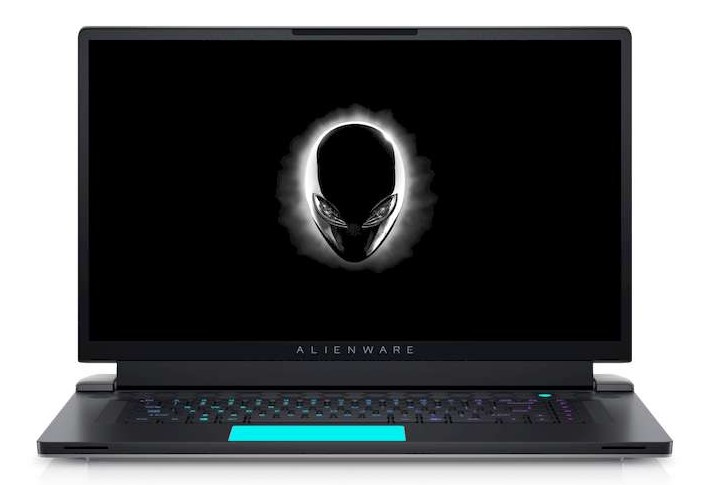Succeeding the excellent C910, the C920 largely incorporates the ergonomics of the previous top of the range Logtitech model. It thus embeds a Full HD sensor of 1920 x 1080 pixels covered with a glass plate, two microphones located on either side of the webcam and, of course, includes an automatic focus.
Design Logitech HD Pro Webcam C920
Three changes are to be noted on this new model. Without revolutionizing the design of the C920, Logitech has succeeded in giving it more character, in particular by bringing out the optical part of the microphones. It is very successful!. The second change is in the encoding of videos.
See Also : Logitech C922 Pro Webcame Review
Instead of leaving this work to the processor, the webcam now has everything necessary to compress the video through the H264 codec. The video stream can thus more easily pass through USB 2.0.
Finally, like the Microsoft LifeCam Studio , its foot now has a screw thread allowing it to be attached to a tripod. It’s very useful. On the other hand, the webcam still cannot rotate sideways. You will have to turn the screen to point the C920 towards you … Less practical.
Image quality Logitech HD Pro Webcam C920
The image delivered by the C920 is excellent. When testing the C910, we noticed a drop in frame rate between 720p (45 fps) and 1080p (15 fps). This new version remains constant whether we are in HD or Full HD. It thus keeps 25 fps in a well-lit room which is perfectly fluid.
In low light, Logitech’s spearhead is doing well. The image loses, of course, in bit rate, but it remains fluid enough to hold a video conversation. In addition, the webcam keeps a low level of noise in the image.
A little advice, if the rendering seems a little dark to you, just switch to manual settings, increase the gain and slightly lower the exposure in order to have a brighter image with a slight loss of flow.
Logitech Software for C920 Webcam
Logitech offers a complete software suite with its C920 webcam. The program called “WebCam Software” serves as a gateway to all the others in the suite. It is therefore possible to take photos and record videos.
Notice to those who want fun in their conversations, like all slightly upscale Logitechs, the C920 comes with a Video Effects tool that includes many avatars and accessories for the face. These adapt to movements and expressions.
The software suite also allows you to transform your home into a remotely monitored cell. The webcam triggers recording when it detects movement. On the other hand, the software does not make it possible to warn by email as proposed by more advanced systems.
Sound quality Webcam
Logitech incorporates “RightSound” technology into its webcams. This function aims to reduce surrounding noise to make the voice clearer. On the other hand, if the noises are effectively reduced, this action degrades the sound quality. If the room is not too noisy, we recommend not to use this function.
The sound quality gains in quality. The voice of the interlocutor is perfectly recognizable. It’s amazing!
STRONG POINTS
- Good rendering day and night.
- Fluid image day and night.
- Excellent sound reproduction.
- Complete software suite.
- No screws (standard photo).
WEAK POINTS
- Lateral rotations not possible.
CONCLUSION
Logitech’s new high end webcam does even better than the previous model. Its excellent sound reproduction and image quality put it a step above the other models in this comparison. Maybe you also need similar product information. Some time ago I also made an article about the Logitech C922 webcam review, you can see it as a comparison.