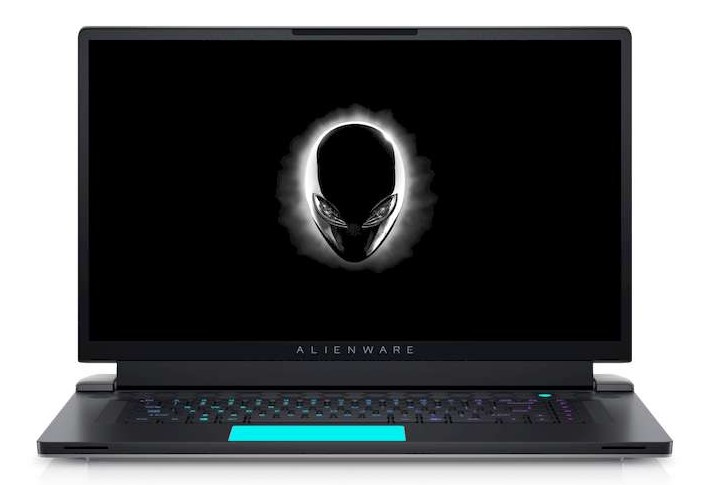Comfortable Mouse Reserved for right-handers, the Kone EMP is undoubtedly designed to offer a comfortable grip. At least for large hands who will appreciate its generous proportions (135 x 75 x 42 mm) and will gladly rest their palm on it. Its hollowed edges also welcome the fingers, improving grip …
Review
Alienware X17 Display Test For Gaming
Screen: a bright and convincing IPS panel The Alienware X17 is offered in Full HD or Ultra HD version. As mentioned at the start of the article, our loan unit is equipped with the 4K screen. It is a 17-inch IPS panel manufactured by the Taiwanese AU Optronics, with a …
Alienware X17 R1 Review Specifications
Alienware X17 Release Date Announced in early June at Computex 2021, the Alienware X15 and X17 are undergoing an interior transformation. In their bowels hides a real quadriga: four fans fully harnessed to the cooling of high-end components. Dell sent us the Alienware X17 on loan, an imposing gaming laptop …
Logitech M187 Efficient wireless mouse, Software
Efficient mouse wireless? The Logitech M187 is a small wireless mouse with an optical sensor. It is primarily intended for laptops and sold from 15 euros. Ergonomics All dressed in plastic (matt on the sides and shiny on the top), the M187 offers hoods in different colors (blue, black, red). …
Logitech G915 Gaming Mouse Suitable
Introduce Logitech G915 The Logitech G915 Lightspeed keyboard introduces Logitech’s new low profile GL mechanical switches. Available in linear, tactile and clicky versions , depending on your preferred feel. Resolutely high-end, it is displayed at € 249, but is also available in a wired version, called G815 and sold € …
Best Mouse Gaming ROCCAT Kain 122 RGB
A formidable efficiency Offering a perfect grip, the ROCCAT Kain 122 mouse will quickly become essential during your gaming sessions. With advanced ergonomics, the structure, mechanisms and components have been the subject of an in-depth analysis to provide you with an ultra-precise mouse to perform incredible actions. In addition to …
The return of a legend Logitech MX518 Gaming Mouse
Best Gaming Mouse for logitech? Considered by some to be the best gaming mouse of all time, the Logitech MX518 has marked an entire generation of gamers with its simple but efficient design and good ergonomics. Almost 15 years after the release of this icon. Logitech has decided to bring …
G Hub for Logitech Support all device logitech
What is Logitech G Hub You use Logitech as your computer equipment? logitech launched a product with the nickname G. If you have a version of logitech equipment G, then you can get the most out of your equipment with the logitech G Hub. The Logitech G hub is a …
Logitech G733 wireless headset Review
Presentation In August 2020, Logitech presented a new line of colorful gaming products , including the G733 wireless headset. Aimed at PC gamers “ wishing to have a headset with a well-marked identity ”, this model offers a colorful design, and even customizable thanks to original microphone windshields and multicolored …
Logitech G935 Wireless Headset Review
Wireless Headset Today where everything works without cables, it seems crazy to us to have to play on a wired controller. It’s the same with headsets and earphones, which are increasingly abandoning this aspect. However, wireless technology is considered by audiophiles to be a disgrace for one simple aspect. The …